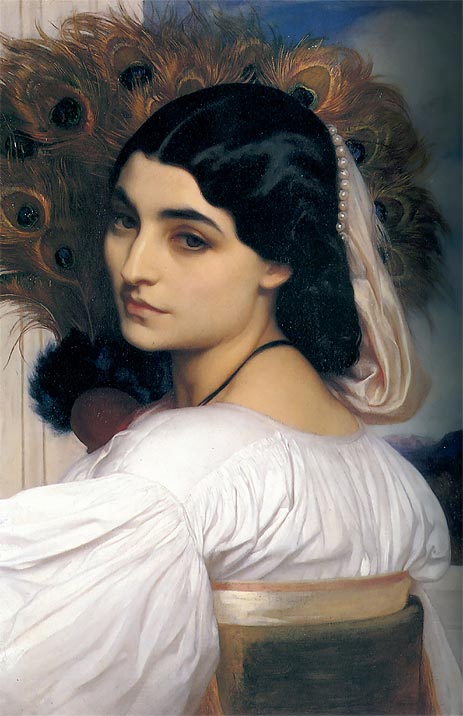I have received numerous inquires as to why some website Admin programs are not working in Chrome.
Chrome has updated and with some older Content Management web based editing programs this has produced a compatibility issue.
Just a side note: You never have to worry about WordPress as it keeps current with browser updates.
Anyhoo, don’t panic!
First I would recommend you consider upgrading your site and of course I recommend WordPress. It will get increasingly harder to maintain your website as the industry continues to grow and update. Contact me for a quote.
So in the meantime, how do you continue to make changes to your website.
As above, I mentioned that there is a compatibility issue with Chrome, but you can work around this for a short time.
Internet Explorer offers a backwards compatibility view option. Don’t have IE? Here’s a link to download:
https://www.microsoft.com/en-us/download/Internet-Explorer-11-for-Windows-7-details.aspx
How to do Backward Compatibility View in Internet Explorer:
Open IE
In upper Right corner you will see the Cog Wheel (settings) click that
Scroll down until you see Compatibility View Settings, click
Pop up window will come up
In the Add this website box, enter your website address and click the add button.
Now you need to close IE out completely and reopen
You should now be able to log in to Admin area and complete your changes.
I hope this little tidbit helped you.